Home / User Guide / Check for Updates
Check for Updates
To check for product updates, you must have an active internet connection. Follow these steps to keep the product updated:
- Launch Systweak Antivirus.
- Click the three horizontal lines and click Check for Update.
- If an update is available, you will be prompted.
- Click Yes to proceed and get your product updated.


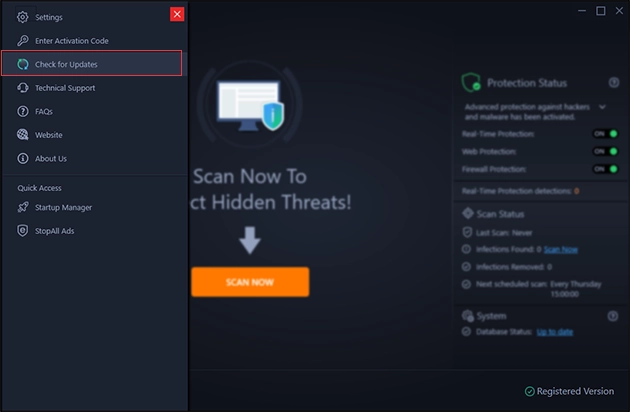
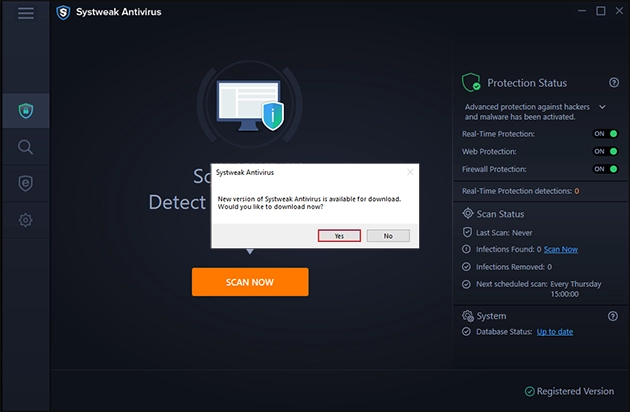
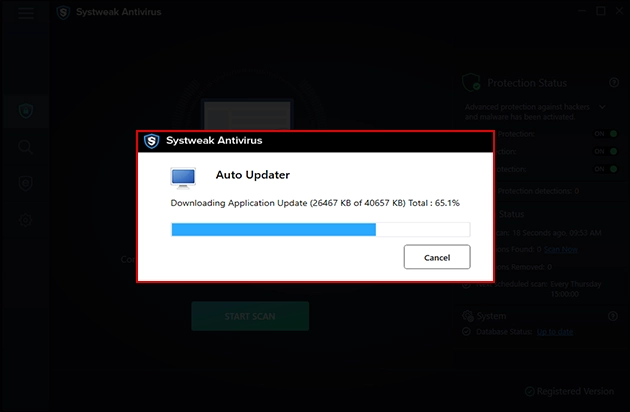
Note : If the version of Systweak Antivirus you are using is up to date, you will be informed about the same through the message.
