Home / User Guide / Download And Install
Download and Install
Steps to install and use the best antivirus program on Windows.
Visit https://antivirus.systweak.com to download the latest version of Systweak Antivirus.
-
Save the downloaded file on your computer.
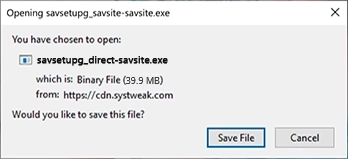
-
Double click savsetupg_direct-savsite.exe present in the Downloads folder.
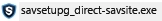
Note: By default, downloaded files are saved to the Downloads folder. If you want to save them to a different location, head to that location and double-click savsetupg_direct-savsite.exe. If the User Account Control window appears, click Yes.
-
You'll now see Systweak Antivirus's installation wizard. Follow the on-screen prompts and wait for the process to complete.

-
To run an automatic scan after the first install, check the box next to “Run automatic scan once the product is successfully installed” > Finish.
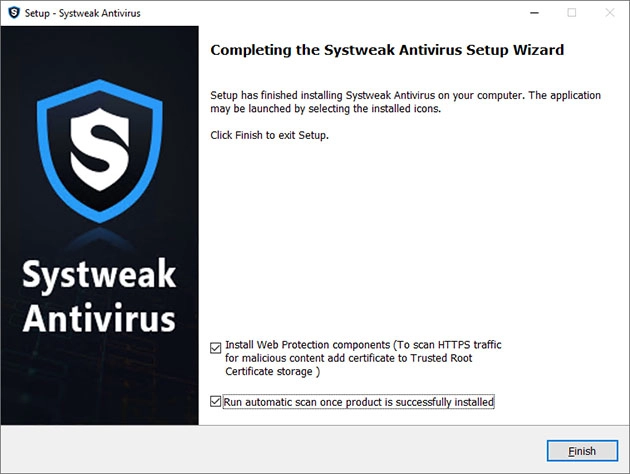
-
Systweak Antivirus will now launch. It will check and install the latest database updates and run a scan to check the system for potential infections.
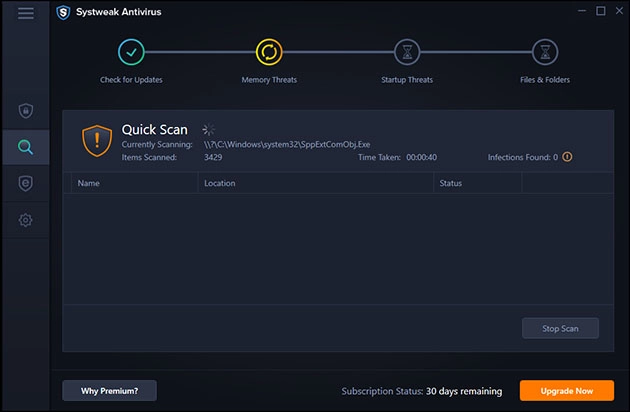
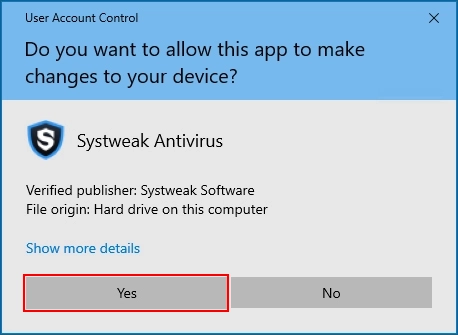
Note: If you have not purchased Systweak Antivirus, you can use the trial version for 30 days.