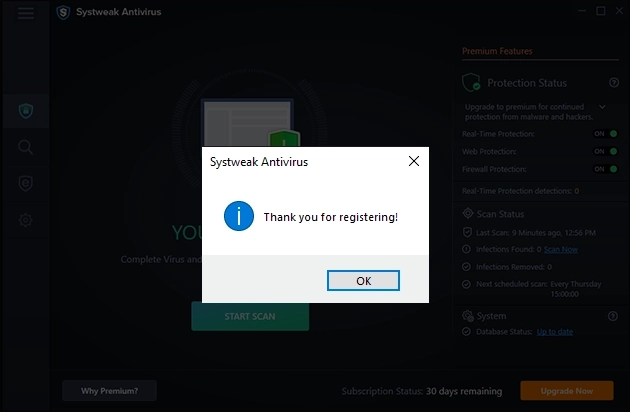Home / User Guide / Registration
Registration
To clean threats detected on your PC, enable all the protection shields. To stay guarded in real time, activate Systweak Antivirus and get access to all the advanced features.
To activate Systweak Antivirus, follow these steps -
Step 1 - Launch Systweak Antivirus on your PC.
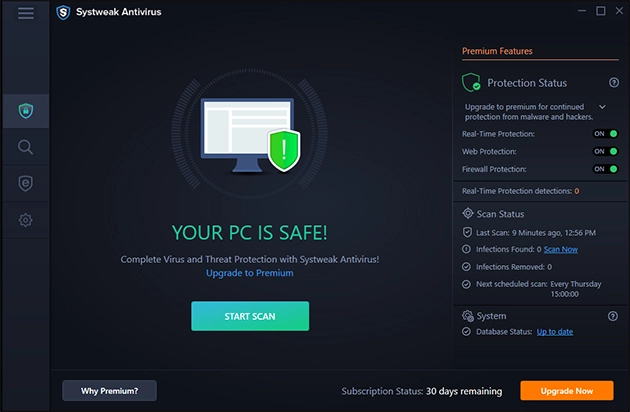
Step 2 - You may find the Upgrade Now button on the home screen. Click on it.

Step 3 - You will be redirected to the official website of Systweak Antivirus, from where you can buy the activation key (if you have not yet purchased it). However, if you have the access key, minimize the website and go to the product.
Step 4 - You will find the activation dialog box.

Step 5 - Copy and paste the product’s license key and click Activate Now.

Step 6 - You will now get a registration success message. Click OK, and you will be all set.